Prompt Design
Designing prompts is a creative and iterative process. The Prompt Designer provides open access to the GPT model to aid in the process of formulating and testing prompts. It is equivalent to the ChatGPT+ interface, with the additional capability to select items of conversation to instantiate a new prompt.
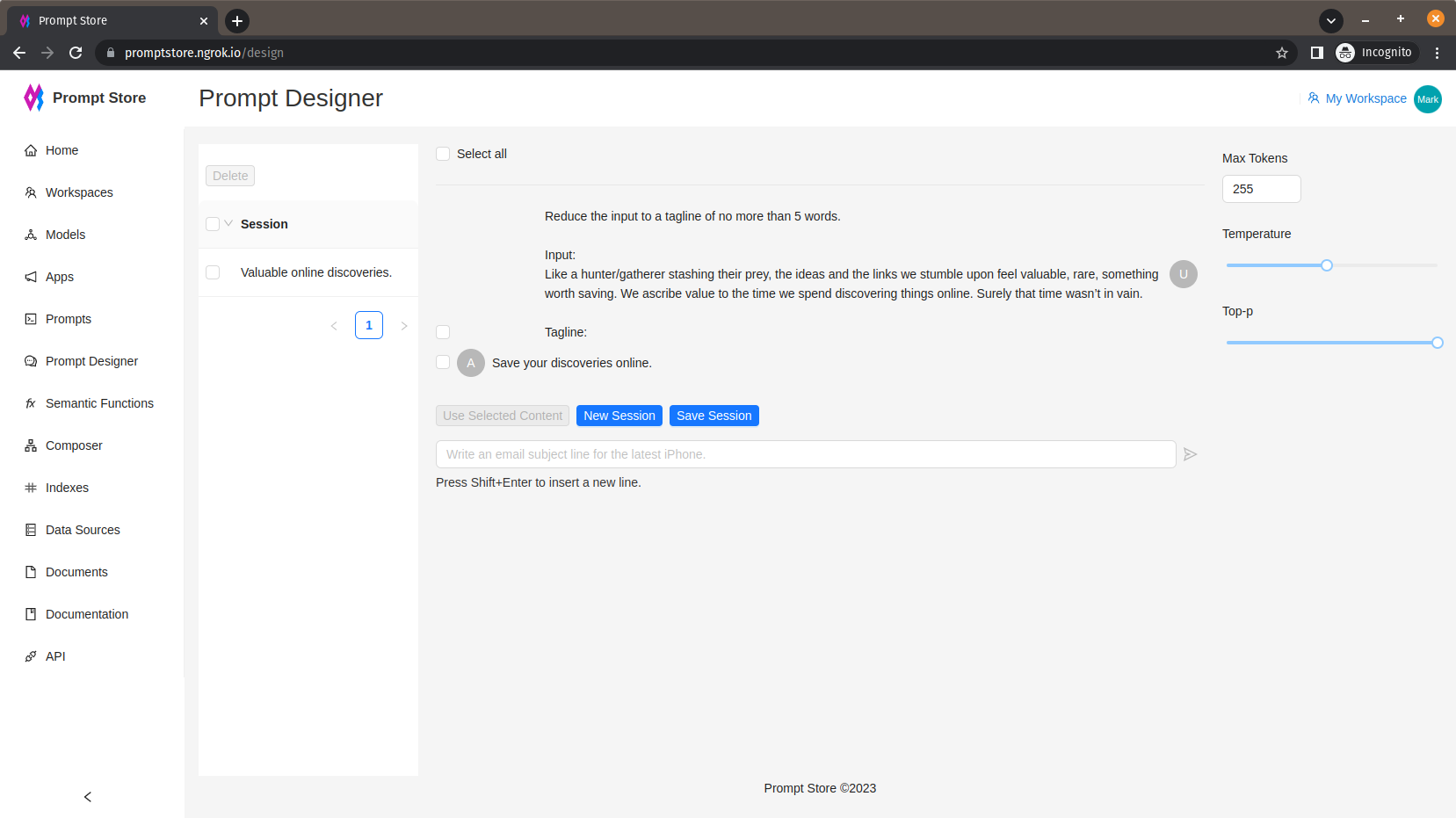
Conversation sessions can be saved. Sessions maintain the context of the current conversation.
Sessions are shared by members within the same workspace.
Create prompt from design session
To create a new prompt with snippets from the current conversation, select the required messages using the checkboxes on the left, then click “Use Selected Content”.
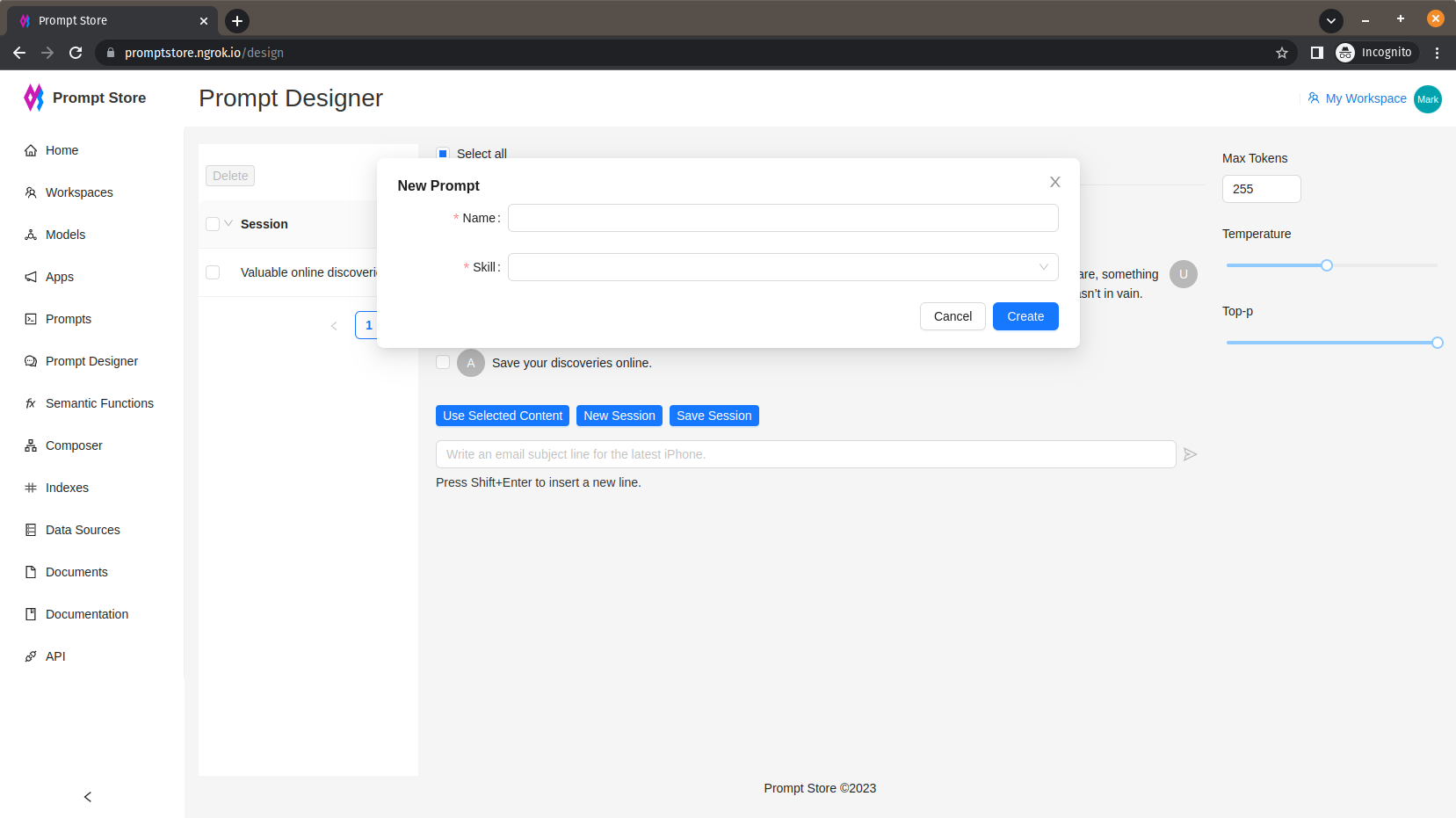
You will be prompted to enter a name and skill for the new prompt. When done, click “Create”. On Create you will be taken to the Prompts listing page.